As soon as your model is published, it is ready to be used for analyzing new, unknown data points. There are two ways that you can use a published model: perform batch analysis of multiple data points via the Xdeep Console; and perform single-data point analysis via the Xdeep API.
In batch mode, you run your model with a CSV file as model input. Firstly, double-click on your published model from the list in the Models tab of the Xdeep Core panel in the Console. You are transferred to the Run Model tab, where you specify the input file for the model run. At the relevant form in the right side of the screen, you must:
Select the input CSV file from the dropdown list
Whether the file contains a header column
The start and end column index of the data that will be used as input for the model
The characters used as column delimiter and decimal point separator respectively.
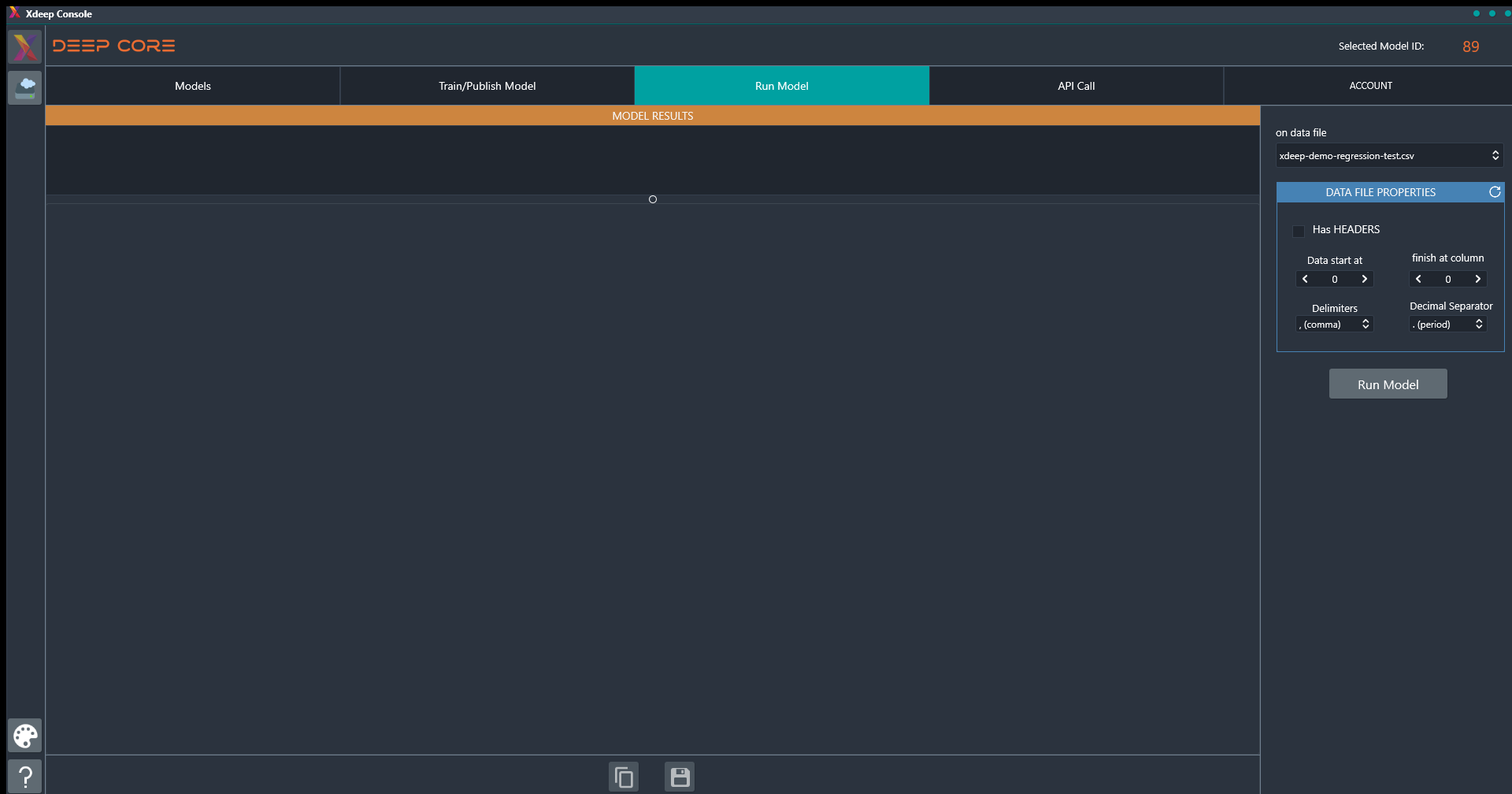
When everything is set. clink the Run Model button. The model is executed over the provided input, and the results are displayed on the screen. You are also able to copy the results or export them as a CSV file by clicking on the relevant buttons at the bottom of the panel.
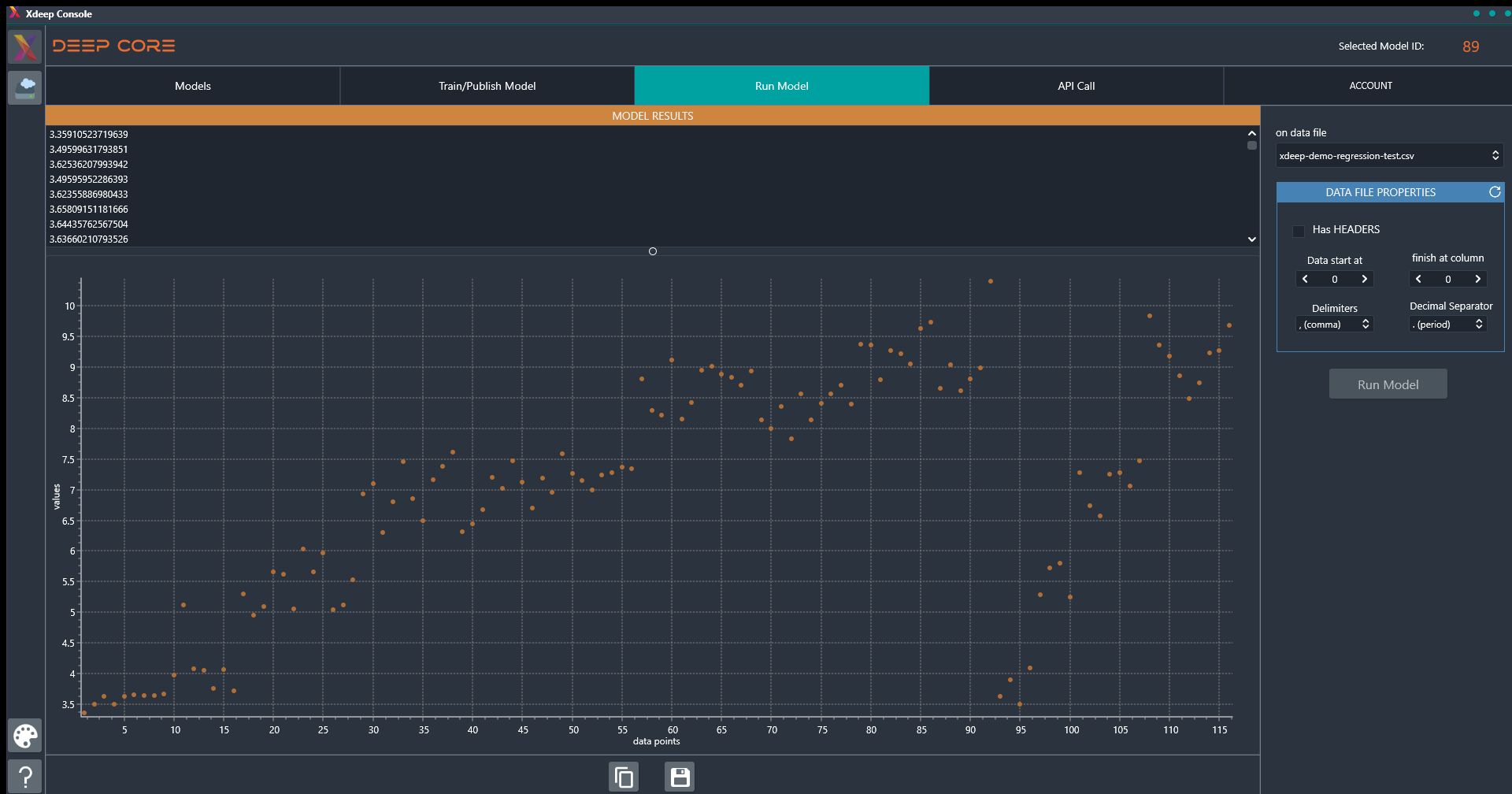
Of course, you can perform single-point analysis through the Console application, by providing a CSV input file that contains a single data row. However, you will likely use the Xdeep API far more often for single-point analysis.
To use the API, firstly select your model from the list in the Models tab of the Xdeep Core panel in the Console. Then, go to the API tab and copy the model key for your model. Finally, follow the API guide to build your call and use your model from any environment and programming language that support REST API calls.
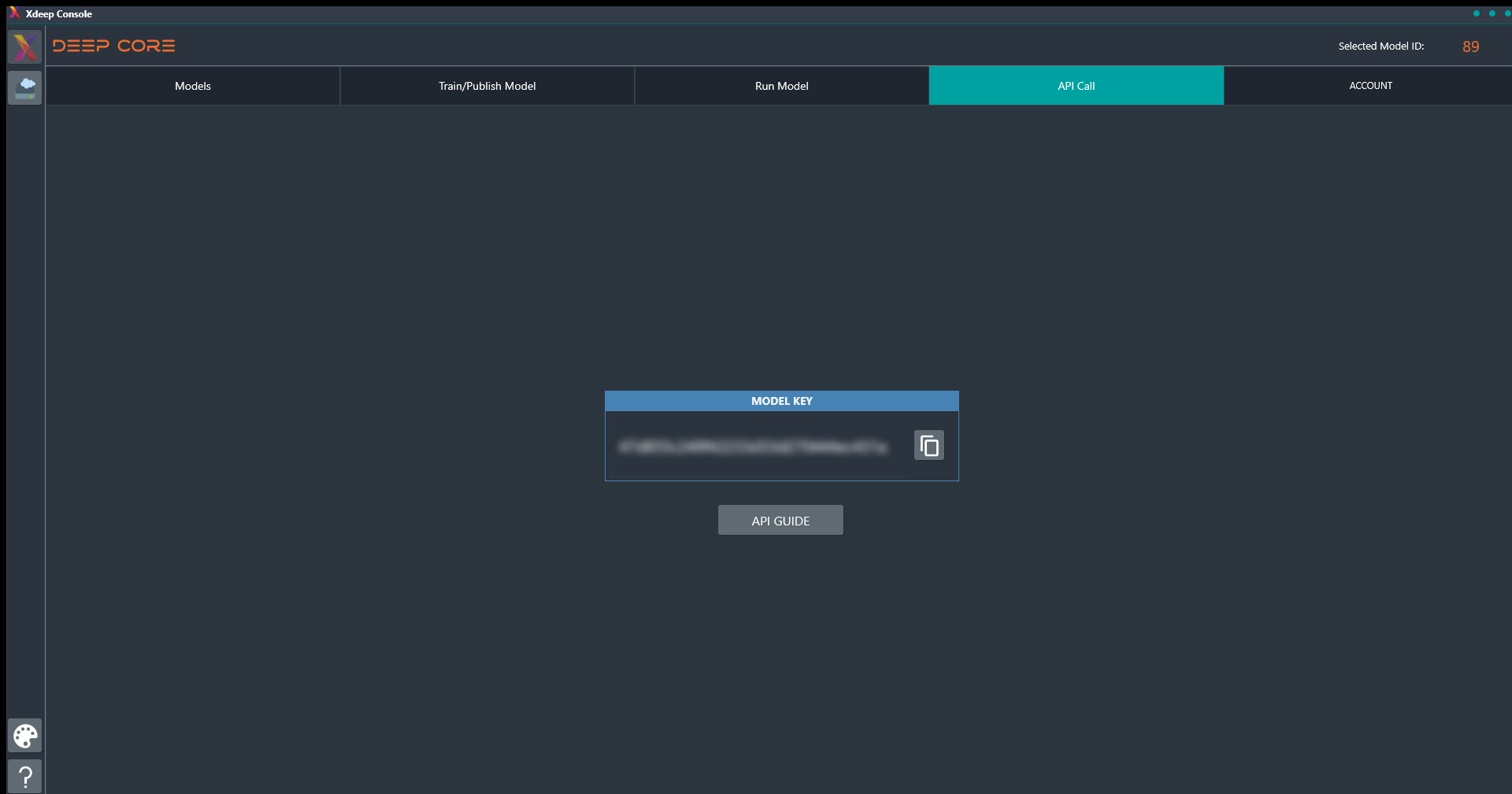
Using the models that you trained and published using the provided demo files, you can use the corresponding test files for regression and classification to validate your models and observe the results.